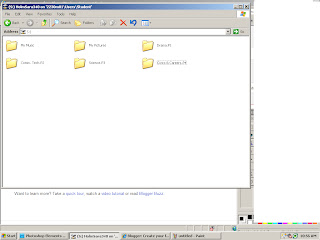Monday, September 30, 2013
Thursday, September 26, 2013
Magazine Cover
This is the magazine cover i created on photoshop. On this image i put a mast head, a banner, flashes to catch to readers attention, a central image, puffs, featured articles, the lead article and many images and colours to catch the readers attention.
Wednesday, September 25, 2013
This is my example of replacing the background of a photo. To replace the backgroud of a photo, you must unlock the photo and use the quick secection tool to selesct to body, then go to the top menu, click select- inverse. When the outside of the photo is selected you can delete the backgroud. Next, open a photo of a background that you want and drag the photo with the deleted background to the background photo. Resize your image so it looks more realistic. If you want you can add a text box from the costum shape tool and then add some text.
Monday, September 23, 2013
Thursday, September 19, 2013
I used a power clip text effect on a picture of stars.
The use od photographic evidence isnt very useful anymore because it is so easy to just put an image into photoshop and edit it.
If someone had a picture of me robbing a bank but i know i didnt do it, i would tell the police that photo evidence isnt useful because of what photoshop can do to a picture.
The use od photographic evidence isnt very useful anymore because it is so easy to just put an image into photoshop and edit it.
If someone had a picture of me robbing a bank but i know i didnt do it, i would tell the police that photo evidence isnt useful because of what photoshop can do to a picture.
Subscribe to:
Comments (Atom)